PHP开发加法验证码的方法,主要还是利用了php自带的图片函数,创建图片,写入图片,输出图片
<?php
Header ( "Content-type: image/gif" );
/*
* 初始化
*/
$border = 0; //是否要边框 1要:0不要
$how = 6; //验证码位数
$w = $how * 15; //图片宽度
$h = 20; //图片高度
$fontsize = 5; //字体大小
$alpha = "abcdefghijkmnopqrstuvwxyz"; //验证码内容1:字母
$number = "023456789"; //验证码内容2:数字
$randcode = ""; //验证码字符串初始化
srand ( ( double ) microtime () * 1000000 ); //初始化随机数种子
$im = ImageCreate ( $w, $h ); //创建验证图片
/*
* 绘制基本框架
*/
$bgcolor = ImageColorAllocate ( $im, 255, 255, 255 ); //设置背景颜色
ImageFill ( $im, 0, 0, $bgcolor ); //填充背景色
if ($border) {
$black = ImageColorAllocate ( $im, 0, 0, 0 ); //设置边框颜色
ImageRectangle ( $im, 0, 0, $w - 1, $h - 1, $black ); //绘制边框
}
/*
* 逐位产生随机字符
*/
$code1 = mt_rand ( 0, 9 );
$code2 = mt_rand ( 0, 9 );
$code3 = mt_rand ( 0, 9 );
$sum = $code1 + $code2 + $code3;
$arr = array ($code1, "+", $code2, "+", $code3, "==" );
for($i = 0; $i < count ( $arr ); $i ++) {
$alpha_or_number = mt_rand ( 0, 1 ); //字母还是数字
$str = $alpha_or_number ? $alpha : $number;
$which = mt_rand ( 0, strlen ( $str ) - 1 ); //取哪个字符
$code = substr ( $str, $which, 1 ); //取字符
$j = ! $i ? 6 : $j + 15; //绘字符位置
$color3 = ImageColorAllocate ( $im, mt_rand ( 0, 100 ), mt_rand ( 0, 100 ), mt_rand ( 0, 100 ) ); //字符随即颜色
ImageChar ( $im, $fontsize, $j, 3, $arr [$i], $color3 ); //绘字符
// $randcode .= $code; //逐位加入验证码字符串
}
$randcode = $sum;
/*
* 添加干扰
*/
for($i = 0; $i < 5; $i ++) //绘背景干扰线
{
$color1 = ImageColorAllocate ( $im, mt_rand ( 0, 255 ), mt_rand ( 0, 255 ), mt_rand ( 0, 255 ) ); //干扰线颜色
ImageArc ( $im, mt_rand ( - 5, $w ), mt_rand ( - 5, $h ), mt_rand ( 20, 300 ), mt_rand ( 20, 200 ), 55, 44, $color1 ); //干扰线
}
for($i = 0; $i < $how * 40; $i ++) //绘背景干扰点
{
$color2 = ImageColorAllocate ( $im, mt_rand ( 0, 255 ), mt_rand ( 0, 255 ), mt_rand ( 0, 255 ) ); //干扰点颜色
ImageSetPixel ( $im, mt_rand ( 0, $w ), mt_rand ( 0, $h ), $color2 ); //干扰点
}
//把验证码字符串写入session
session_start ();
$_SESSION ['randcode'] = $randcode;
/*绘图结束*/
Imagegif ( $im );
ImageDestroy ( $im );
/*绘图结束*/
?>这里就可以输出加法的图片验证码,如下图
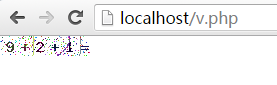
上面是输出了加法验证码,最后来看看使用的方法,将上面的验证码代码保存为verify.php文件中
<img src="index.php" border="0"/> <form action="verify.php" method="post"> <fieldset> <input type="text" name="pass" size="20" maxlength="20"> <input type="submit" name="submit" value="登录"> </fieldset> </form>
点击登录提交给index.php 进行验证,如下面代码就可以进行简单的验证
<?php
$authnum=$_SESSION['randcode'];
echo $authnum;
if($authnum==$_POST['pass']){
echo'验证成功';
}else{
echo'验证失败';
}上面的方法是把所有的数字,+符号都是是写进图片里了,然后存入session来进行验证。其实这种方法也是比较容易破解,直接是识别图片的数字和符号就可以计算出最后的结果。大家有空可以尝试一下,怎么来破解验证码,记得多分享分享。